Download Comment
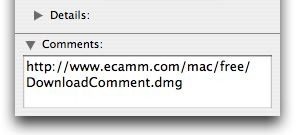
One of the things that bothers me a lot with Safari is the fact that once a file is downloaded and removed from the “Downloads” list, you loose track of it’s origins – and file’s names are not always very easy to decipher …
Recently, I discovered Download Comment from Ecamm Network that elegantly solves that problem:
When you download things in Safari, DownloadComment will put the original URL into the saved file’s Finder Comments. Now you’ll always know where your downloads came from.
It appears that this functionality was part of OS 9:
This functionality was part of most browsers on OS 9 but is missing from Safari. DownloadComment brings it back.
I can only say, well done: This is especially useful for all these PDF files and other stuff that I simply downloaded from somewhere and keep it around.



