Linotype FontExplorer X & BSP
As most of my (ir)regular readers may have noticed, not much is happening on this blog right now. I am almost completely absorbed with my my RealLife™ – which is good, IMHO. Not being able to post is just the backside of not being able to keep up with all my subscriptions.
Nevertheless, when trying to catch up today, I stumbled over two nice apps which are completely different and of which, the former’s coolness seems to have almost hidden the latter’s utility.
Linotype FontExplorer X
Linotype FontExplorer X is the iTunes of Font Management: You get it for free but fall in Linotype’s trap of buying fonts all the time. Honestly, as Gerrit mentioned, it looks and and works very much like iTunes, shop included.

But it looks gorgeous and it’s up to speeds with all my fonts. AFAIK, there’s been quite a bit of a buzz here and I think it’s well worth. If you haven’t tried, do so now!
Oh, and it has growl support, too!
Via praegnanz.de## BSPThe other gem I discovered is BSP. Did you ever wish there were more than this handful of categories in Spotlight’s search results windows? Now, there is! BSP is a Preference Pane that will actually let you add new categories with one or more different types of documents in each category.
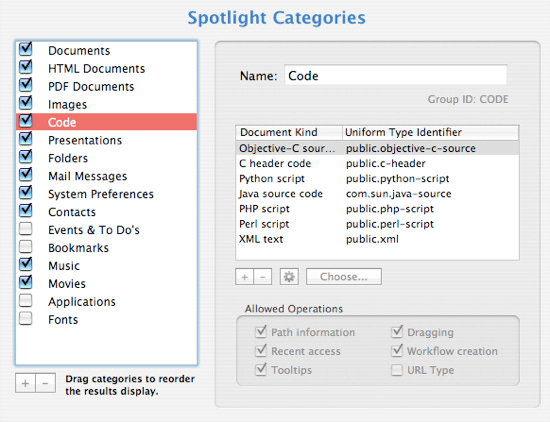
Document types are referenced via their Uniform Type Identifier (UTI) but adding new document types to a category is as easy as picking a file (say, HTML) and letting BSP find it’s UTI. Of course, this works only for file types that have a specific Metadata importer, but with all these Spotlight plugins out there, you can be sure to get most files into categories.
Definitely worth a try as well.



